Accessing Your Reading Lists
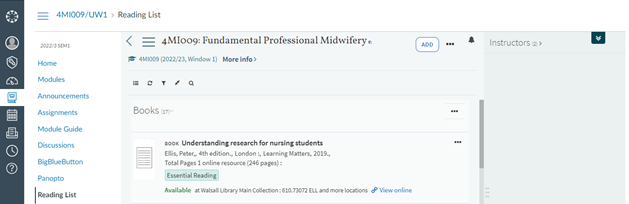
Your module reading lists on Canvas are an important resource that set out the recommended reading your lecturers will be expecting you to engage with, including textbooks, journal articles, websites and databases. To access your lists...
- Go into Canvas and from your dashboard, choose the tile for the module code you are interested in.
- When the main module page loads, look at the menu on the left-hand side and click the Reading List link.
- The specific list for the module should then load within your Canvas page for you to use.
- If the resource can be viewed online (e.g. eBooks or online articles) you will see a ‘View online’ link. Print copy items will be indicated by availability and library location.
- To view online resources, you may need to sign-in. Staff and students should use the same credentials as for other University systems: your email or student/staff number as your username and your usual IT password (the same as you would use to login to Canvas, myWLV or when accessing your university outlook email account).
- For further assistance with accessing your reading lists and/or logging-in to library resources please contact the library.
For more information please contact the Corporate Communications Team.


/prod01/wlvacuk/media/departments/digital-content-and-communications/images-2024/240328-Varsity-Line-Up-Resized.jpg)
/prod01/wlvacuk/media/departments/digital-content-and-communications/images-18-19/220325-Engineers_teach_thumbail.jpg)
/prod01/wlvacuk/media/departments/digital-content-and-communications/images-2024/240423-Additive-Research-Centre-Launched.jpg)
/prod01/wlvacuk/media/departments/digital-content-and-communications/images-2024/240229-The-Link-Resized.jpg)
/prod01/wlvacuk/media/departments/digital-content-and-communications/images-2024/240416-Abi-Dare-Resized.jpg)